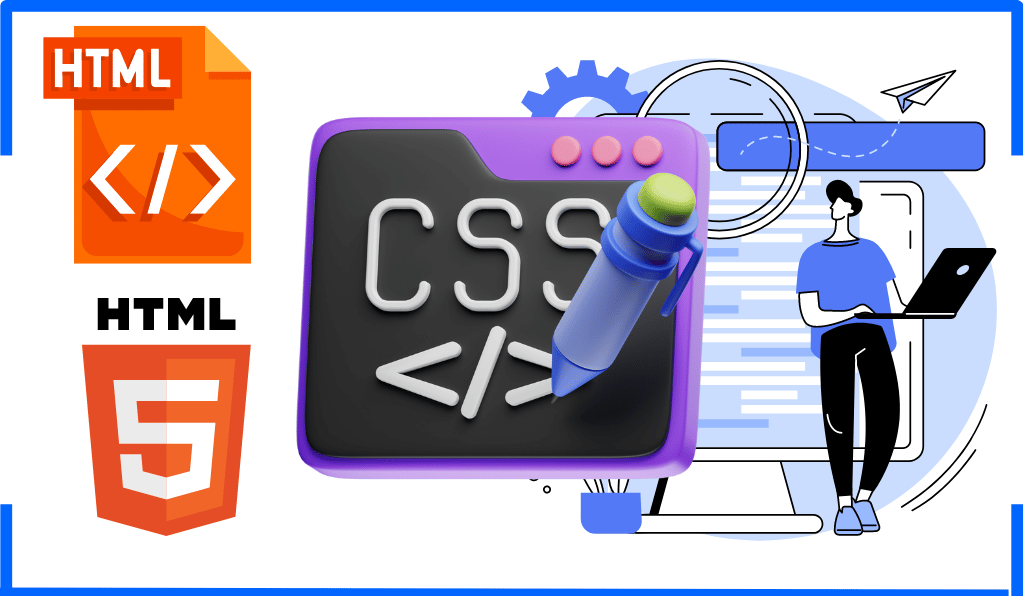In this tutorial, we will explore the essential elements within the HTML <head> tag. These elements are crucial for defining metadata, linking external resources, and setting up the document's overall structure. By understanding and utilizing these elements, you can improve your webpage's SEO, performance, and user experience.
1. The <title> Element
The <title> element defines the title of the HTML document. This title appears in the browser tab and is used by search engines to understand the content of the page.
Example:
|
1 2 3 4 5 6 7 8 9 |
<!DOCTYPE html> <html lang="en"> <head> <title>Understanding HTML Head Elements</title> </head> <body> <h1>Welcome to Our HTML Tutorial</h1> </body> </html> |
2. The <meta> Element
The <meta> element provides metadata about the HTML document. This metadata can include the character set, author, description, and keywords, which are important for SEO.
Example:
|
1 2 3 4 5 6 7 8 9 10 11 12 13 |
<!DOCTYPE html> <html lang="en"> <head> <meta charset="UTF-8"> <meta name="description" content="A comprehensive guide to HTML head elements with examples."> <meta name="keywords" content="HTML, head, meta, title, link, style, SEO"> <meta name="author" content="Your Name"> <title>Understanding HTML Head Elements</title> </head> <body> <h1>Welcome to Our HTML Tutorial</h1> </body> </html> |
3. The <link> Element
The <link> element is used to link external resources, such as stylesheets. This is essential for separating content from design and improving page load times.
Example:
|
1 2 3 4 5 6 7 8 9 10 |
<!DOCTYPE html> <html lang="en"> <head> <link rel="stylesheet" href="styles.css"> <title>Understanding HTML Head Elements</title> </head> <body> <h1>Welcome to Our HTML Tutorial</h1> </body> </html> |
4. The <style> Element
The <style> element allows you to include internal CSS directly within the HTML document. This can be useful for small styles or quick tests.
Example:
|
1 2 3 4 5 6 7 8 9 10 11 12 13 14 15 16 17 18 |
<!DOCTYPE html> <html lang="en"> <head> <style> body { background-color: #f0f0f0; font-family: Arial, sans-serif; } h1 { color: #333; } </style> <title>Understanding HTML Head Elements</title> </head> <body> <h1>Welcome to Our HTML Tutorial</h1> </body> </html> |
Putting It All Together
Here is a complete HTML document that incorporates all the elements discussed above.
Example:
|
1 2 3 4 5 6 7 8 9 10 11 12 13 14 15 16 17 18 19 20 21 22 23 |
<!DOCTYPE html> <html lang="en"> <head> <meta charset="UTF-8"> <meta name="description" content="A comprehensive guide to HTML head elements with examples."> <meta name="keywords" content="HTML, head, meta, title, link, style, SEO"> <meta name="author" content="Your Name"> <link rel="stylesheet" href="styles.css"> <style> body { background-color: #f0f0f0; font-family: Arial, sans-serif; } h1 { color: #333; } </style> <title>Understanding HTML Head Elements</title> </head> <body> <h1>Welcome to Our HTML Tutorial</h1> </body> </html> |
Conclusion
Understanding and correctly using the elements within the <head> tag is essential for creating well-structured, SEO-friendly HTML documents. By following this guide and using the provided examples, you can ensure that your web pages are optimized for both search engines and users.