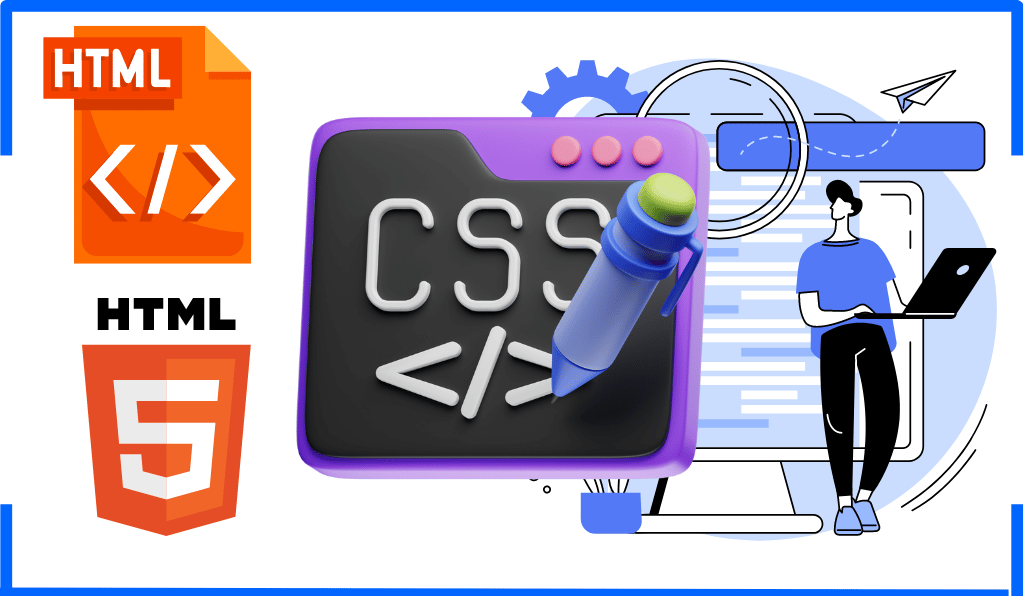Welcome to our in-depth guide on Transaction Management in Oracle Database for beginners. We'll break down complex concepts into easy-to-understand explanations and provide practical examples to help you grasp the fundamentals.
1. What is a Transaction in Oracle Database?
A transaction is a group of database operations that must all complete successfully, or none of them should occur. Let's use a real-world example:
Imagine transferring $100 from your savings account to your checking account. This involves two steps:
- Taking $100 out of your savings account
- Putting $100 into your checking account
Both steps must happen together for the transaction to be successful.
Example SQL Transaction:
|
1 2 3 4 5 6 7 8 9 10 11 12 13 14 15 16 |
BEGIN -- Step 1: Take $100 from savings account UPDATE accounts SET balance = balance - 100 WHERE account_type = 'Savings' AND account_owner = 'John Doe'; -- Step 2: Add $100 to checking account UPDATE accounts SET balance = balance + 100 WHERE account_type = 'Checking' AND account_owner = 'John Doe'; -- If both steps were successful, make the changes permanent COMMIT; END; / |
2. Why is Transaction Management Important?
Transaction management is crucial because it ensures:
- Data Concurrency: Multiple users can access the same data simultaneously without conflicts.
- Data Consistency: The database always contains accurate and logical information.
3. Transaction Control Language (TCL) Commands
Oracle provides three main TCL commands:
- COMMIT: Saves all changes made in a transaction permanently.
Syntax:COMMIT;
- ROLLBACK: Undoes all changes made since the last COMMIT.
Syntax:ROLLBACK; - SAVEPOINT: Creates a point in the transaction to which you can ROLLBACK if needed.
Syntax:SAVEPOINT savepoint_name;
4. Practical Example: Using TCL Commands
Let's walk through a step-by-step example:
|
1 2 3 4 5 6 7 8 9 10 11 12 13 14 15 |
-- Step 1: Update employee salaries UPDATE employees SET salary = salary * 1.1 WHERE department_id = 50; -- Step 2: Create a savepoint SAVEPOINT salary_update; -- Step 3: Attempt to delete an employee (this might cause an error) DELETE FROM employees WHERE employee_id = 100; -- Step 4: Oops! Let's undo that deletion by rolling back to our savepoint ROLLBACK TO salary_update; -- Step 5: Commit the changes to make them permanent COMMIT; |
5. Handling Foreign Key Constraints
When performing operations like DELETE, you might encounter foreign key constraint errors. Here's how to handle them:
Disabling Constraints:
|
1 2 3 4 5 6 7 |
-- Syntax to disable a constraint ALTER TABLE table_name DISABLE CONSTRAINT constraint_name; -- Example: Disabling constraints that might cause errors ALTER TABLE employees DISABLE CONSTRAINT EMP_MANAGER_FK; ALTER TABLE departments DISABLE CONSTRAINT DEPT_MGR_FK; |
Re-enabling Constraints:
|
1 2 3 4 5 6 7 |
-- Syntax to re-enable a constraint ALTER TABLE table_name ENABLE CONSTRAINT constraint_name; -- Example: Re-enabling the constraints ALTER TABLE employees ENABLE CONSTRAINT EMP_MANAGER_FK; ALTER TABLE departments ENABLE CONSTRAINT DEPT_MGR_FK; |
6. Updated Practical Example with Constraint Handling
|
1 2 3 4 5 6 7 8 9 10 11 12 13 14 15 16 17 18 19 20 21 22 23 24 25 26 27 |
-- Disable constraints ALTER TABLE employees DISABLE CONSTRAINT EMP_MANAGER_FK; ALTER TABLE departments DISABLE CONSTRAINT DEPT_MGR_FK; BEGIN -- Update employee salaries UPDATE employees SET salary = salary * 1.1 WHERE department_id = 50; SAVEPOINT salary_update; -- Attempt to delete an employee DELETE FROM employees WHERE employee_id = 100; -- If the deletion was successful, commit the changes COMMIT; EXCEPTION WHEN OTHERS THEN -- If an error occurred, rollback to our savepoint ROLLBACK TO salary_update; DBMS_OUTPUT.PUT_LINE('An error occurred. Employee deletion was rolled back.'); END; / -- Re-enable constraints ALTER TABLE employees ENABLE CONSTRAINT EMP_MANAGER_FK; ALTER TABLE departments ENABLE CONSTRAINT DEPT_MGR_FK; |
Important Notes for Beginners:
- Always be cautious when disabling constraints. It can affect data integrity.
- Make sure to re-enable constraints after your operations are complete.
- The specific constraints (EMP_MANAGER_FK, DEPT_MGR_FK) are examples. Your database might have different constraint names.
- Proper permissions are required to alter table constraints. In production, this often requires DBA privileges.
- Use this approach carefully, typically in controlled environments or during specific maintenance operations.
Practical Tips for Beginners
- Always use COMMIT after making changes to save your work.
- Use SAVEPOINT before potentially risky operations.
- Practice these commands in a safe, non-production environment.
Conclusion
By understanding these basic TCL commands, concepts, and constraint handling techniques, you're well on your way to mastering Oracle Database transaction management. Remember to practice these concepts in a safe environment to gain hands-on experience.
In your daily life, try to identify transactions you encounter – like using an ATM or online shopping – and think about how they might be managed in a database. This will help reinforce your understanding of database transactions.
Keep practicing, and you'll soon become proficient in managing transactions in Oracle Database!