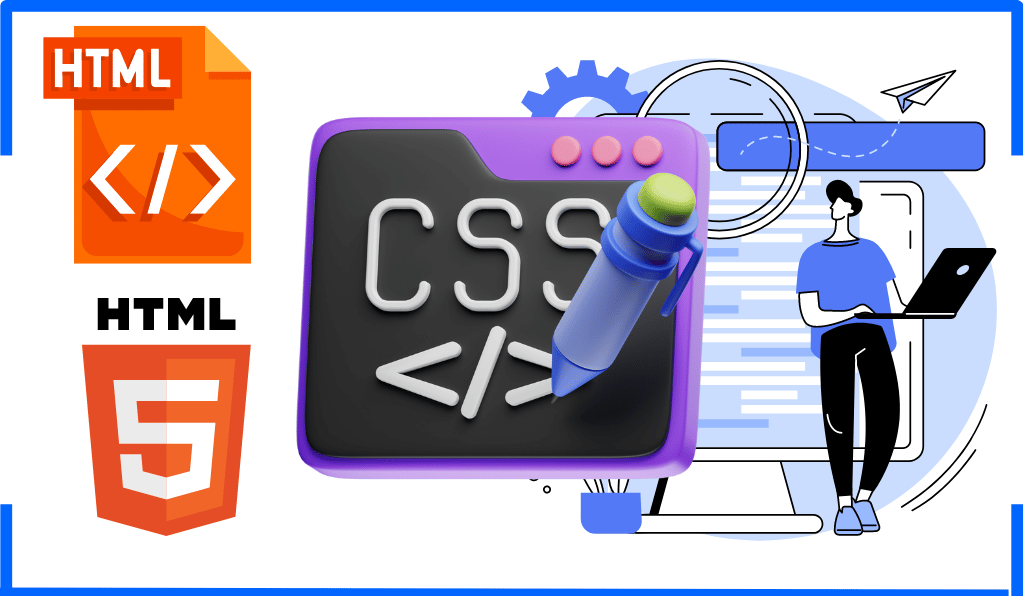Welcome back to your ultimate guide on PL/SQL! Whether you're a seasoned developer or just starting your journey, understanding bind variables and placeholders in dynamic SQL is essential for writing efficient, secure, and maintainable database code. In this article, we'll delve deep into these concepts, equipping you with the knowledge to become a true database wizard.
Table of Contents
- Introduction to Bind Variables and Placeholders
- What Are Bind Variables?
- Placeholders in Dynamic SQL
- Implementing Bind Variables: A Practical Example
- Handling Different Data Types with Bind Variables
- Modes for Bind Variables: IN, OUT, and IN OUT
- Security Benefits: Preventing SQL Injection
- When Not to Use Bind Variables
- Practical Exercise: Apply Your Knowledge
- Conclusion
Introduction to Bind Variables and Placeholders
In the realm of PL/SQL, dynamic SQL enables you to construct and execute SQL statements dynamically at runtime. While powerful, dynamic SQL can be both a boon and a bane. To harness its full potential, it's crucial to understand how bind variables and placeholders enhance its functionality, performance, and security.
What Are Bind Variables?
Bind variables act as adjustable parameters in your SQL statements. Imagine them as knobs you can tweak to modify your SQL behavior without the need to rewrite the entire statement. This flexibility not only streamlines your code but also optimizes performance.
Benefits of Using Bind Variables
- Reusability: You can reuse the same SQL statement with different values by simply changing the bind variables.
- Performance Enhancement: Oracle can reuse the execution plan for SQL statements with bind variables, reducing parsing overhead.
- Security Improvement: Bind variables help prevent SQL injection attacks by treating user inputs as data rather than executable code.
Placeholders in Dynamic SQL
In your SQL string, bind variables are represented by placeholders. Typically, placeholders are denoted by a colon (:) followed by a name. For example, :dept_id and :increase are placeholders in the SQL statement.
|
1 |
UPDATE employees SET salary = salary * :increase WHERE department_id = :dept_id |
These placeholders are the points where actual values are bound at runtime, making your SQL statements dynamic and flexible.
Implementing Bind Variables: A Practical Example
Let's walk through a practical example to see how bind variables and placeholders work together in PL/SQL.
|
1 2 3 4 5 6 7 8 9 10 11 12 13 14 15 16 |
DECLARE l_department_id NUMBER := 60; l_salary_increase NUMBER := 1.1; l_affected_rows NUMBER; l_sql VARCHAR2(200); BEGIN l_sql := 'UPDATE employees SET salary = salary * :increase WHERE department_id = :dept_id'; EXECUTE IMMEDIATE l_sql USING l_salary_increase, l_department_id; l_affected_rows := SQL%ROWCOUNT; DBMS_OUTPUT.PUT_LINE('Employees updated: ' || l_affected_rows); END; / |
Breakdown of the Code
- Variable Declaration:
l_department_id: The department whose employees' salaries will be updated.l_salary_increase: The factor by which salaries will increase.l_affected_rows: Stores the number of rows affected by the update.l_sql: Holds the dynamic SQL statement.
- SQL String with Placeholders:
- The SQL statement includes
:increaseand:dept_idas placeholders.
- The SQL statement includes
- Executing the Statement:
EXECUTE IMMEDIATEruns the dynamic SQL, bindingl_salary_increaseto:increaseandl_department_idto:dept_id.
- Output:
- Displays the number of employees updated.
Why This Approach is Beneficial
- Efficiency: Oracle reuses the execution plan for the SQL statement with different bind variable values.
- Flexibility: Easily adjust parameters without modifying the SQL structure.
- Security: Mitigates the risk of SQL injection by separating code from data.
Handling Different Data Types with Bind Variables
Bind variables are versatile and can handle various data types seamlessly. Here's an example demonstrating how bind variables manage different data types.
|
1 2 3 4 5 6 7 8 9 10 11 12 13 14 |
DECLARE l_employee_id NUMBER := 103; l_hire_date DATE; l_sql VARCHAR2(200); BEGIN l_sql := 'SELECT hire_date FROM employees WHERE employee_id = :emp_id'; EXECUTE IMMEDIATE l_sql INTO l_hire_date USING l_employee_id; DBMS_OUTPUT.PUT_LINE('Hire date: ' || TO_CHAR(l_hire_date, 'DD-MON-YYYY')); END; / |
Explanation
- Bind Variable Input:
l_employee_id(NUMBER) is passed into the SQL query using the:emp_idplaceholder.
- Bind Variable Output:
l_hire_date(DATE) retrieves the hire date corresponding to the employee ID.
Automatic Type Handling
Oracle intelligently manages data type conversions between bind variables and SQL placeholders, ensuring smooth data handling without manual intervention.
Modes for Bind Variables: IN, OUT, and IN OUT
Bind variables can operate in different modes based on how data is passed and retrieved:
- IN: Passes values into the SQL statement.
- OUT: Retrieves values from the SQL statement.
- IN OUT: Combines both IN and OUT functionalities.
Example: OUT Bind Variable
|
1 2 3 4 5 6 7 8 9 10 11 12 13 |
DECLARE l_job_id VARCHAR2(10) := 'SA_REP'; l_max_salary NUMBER; l_sql VARCHAR2(200); BEGIN l_sql := 'BEGIN :max_sal := (SELECT MAX(salary) FROM employees WHERE job_id = :job); END;'; EXECUTE IMMEDIATE l_sql USING OUT l_max_salary, IN l_job_id; DBMS_OUTPUT.PUT_LINE('Max salary for ' || l_job_id || ': ' || l_max_salary); END; / |
Breakdown
:max_salis an OUT bind variable, meaning it will receive data from the SQL statement.:jobis an IN bind variable, supplying the job ID to filter the query.
This distinction allows you to both send data into the SQL statement and retrieve data from it within the same execution.
Security Benefits: Preventing SQL Injection
One of the paramount advantages of using bind variables is enhanced security against SQL injection attacks. By treating user inputs as data rather than executable code, bind variables ensure that malicious inputs cannot alter the intended SQL logic.
How Bind Variables Prevent SQL Injection
Consider a scenario where user input is directly concatenated into an SQL statement. Malicious users could inject harmful SQL code, compromising your database. Bind variables mitigate this risk by:
- Binding Data Separately: Inputs are bound as data, not part of the SQL command.
- Type Safety: Oracle ensures that the data types of bind variables match the expected types in the SQL statement.
When Not to Use Bind Variables
While bind variables are powerful, there are scenarios where they might not be the best choice:
1. Dynamic Object Names in DDL Statements
When dealing with Data Definition Language (DDL) statements like CREATE TABLE or ALTER TABLE, bind variables cannot be used for object names (e.g., table or column names). Instead, you must concatenate these values directly into your SQL string.
|
1 2 3 4 5 6 7 8 9 10 11 12 13 14 |
DECLARE l_column_name VARCHAR2(30) := 'bonus'; l_sql VARCHAR2(200); BEGIN l_sql := 'ALTER TABLE employees ADD ' || l_column_name || ' NUMBER'; EXECUTE IMMEDIATE l_sql; DBMS_OUTPUT.PUT_LINE('Column ' || l_column_name || ' added successfully.'); EXCEPTION WHEN OTHERS THEN DBMS_OUTPUT.PUT_LINE('Error adding column: ' || SQLERRM); END; / |
Important Consideration
When concatenating user inputs into SQL statements, always validate the inputs thoroughly to prevent SQL injection, especially since bind variables won't be available for object names in DDL.
Practical Exercise: Apply Your Knowledge
Let's put your understanding to the test!
Task: Modify the initial example to grant a 15% salary increase to employees in the IT department.
Steps to Follow
- Change the Department ID: Update
l_department_idto match the IT department. In the HR schema, the IT department typically has an ID of60. - Adjust the Salary Increase Factor: Set
l_salary_increaseto1.15to represent a 15% increase.
Modified Code
|
1 2 3 4 5 6 7 8 9 10 11 12 13 14 15 16 |
DECLARE l_department_id NUMBER := 60; -- IT Department l_salary_increase NUMBER := 1.15; -- 15% Increase l_affected_rows NUMBER; l_sql VARCHAR2(200); BEGIN l_sql := 'UPDATE employees SET salary = salary * :increase WHERE department_id = :dept_id'; EXECUTE IMMEDIATE l_sql USING l_salary_increase, l_department_id; l_affected_rows := SQL%ROWCOUNT; DBMS_OUTPUT.PUT_LINE('IT Employees updated with a 15% raise: ' || l_affected_rows); END; / |
Expected Outcome
Running this script will update the salaries of all employees in the IT department by 15% and display the number of employees affected.
Conclusion
Understanding and effectively utilizing bind variables and placeholders in dynamic SQL empowers you to write more flexible, efficient, and secure PL/SQL code. By mastering these concepts, you not only optimize your database interactions but also safeguard your applications against common vulnerabilities like SQL injection.
In our next lesson, we'll explore executing DDL and DML statements dynamically, delving deeper into the capabilities of PL/SQL. Stay tuned and continue your journey to becoming a PL/SQL maestro!
Happy Coding!
Meta Description
Unlock the full potential of PL/SQL with our comprehensive guide on bind variables and placeholders in dynamic SQL. Learn how to write efficient, secure, and flexible database code today!
Keywords
PL/SQL, bind variables, placeholders, dynamic SQL, Oracle, SQL injection prevention, EXECUTE IMMEDIATE, DDL statements, DML statements, database security, SQL performance optimization
Tags
PL/SQL, Oracle Database, SQL Optimization, Database Security, Programming Tutorials