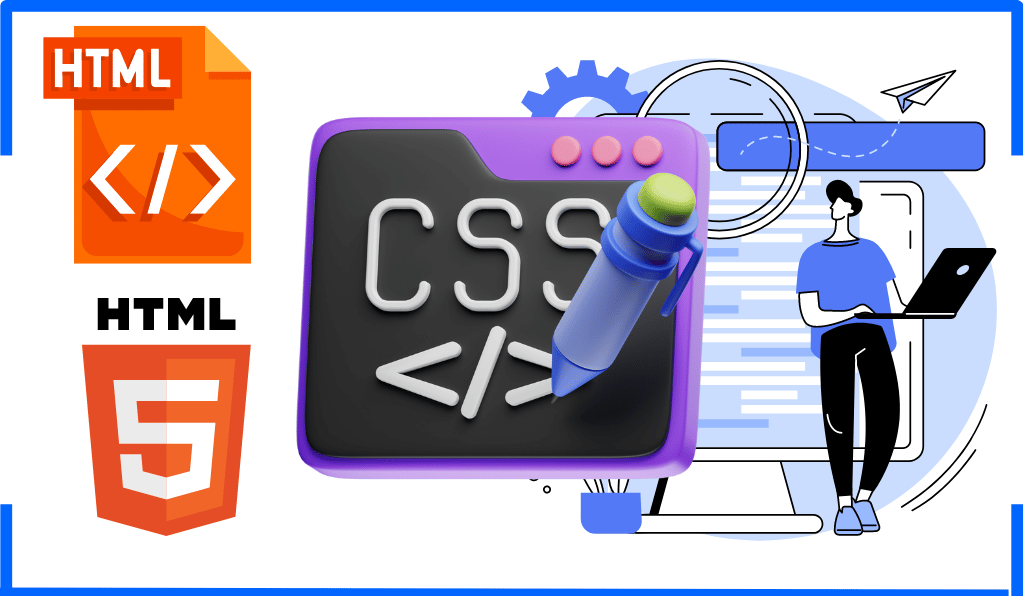Are you ready to level up your Oracle database connection skills? In this comprehensive guide, we'll demystify service names and TNS aliases, making your database connections smoother than ever. Whether you're a seasoned DBA or an aspiring developer, this tutorial has something for everyone.
Table of Contents
- Introduction to Oracle Connections
- Checking Listener Status
- Understanding TNS Aliases
- Connecting with TNS Aliases
- The Easy Connect Method
- Creating Custom TNS Aliases
- Conclusion and Next Steps
1. Introduction to Oracle Connections
Oracle database connections can seem daunting at first, but with the right knowledge, you'll be connecting like a pro in no time. Let's dive into the world of service names and TNS aliases!
2. Checking Listener Status
First, let's examine our listener status:
|
1 2 |
lsnrctl status |
Look for lines starting with “Service” – these are your database services. Note them down; they'll be crucial later.
3. Understanding TNS Aliases
Next, let's explore our TNS (Transparent Network Substrate) aliases:
|
1 2 |
cat $ORACLE_HOME/network/admin/tnsnames.ora |
Note: Ensure your Oracle Home variable is correctly configured for this command to work.
When you run this command, you should see something like this:
|
1 2 3 4 5 6 7 8 9 10 11 12 13 14 15 16 17 |
ORCLCDB = (DESCRIPTION = (ADDRESS = (PROTOCOL = TCP)(HOST = localhost)(PORT = 1521)) (CONNECT_DATA = (SERVER = DEDICATED) (SERVICE_NAME = ORCLCDB) ) ) ORCLPDB1 = (DESCRIPTION = (ADDRESS = (PROTOCOL = TCP)(HOST = localhost)(PORT = 1521)) (CONNECT_DATA = (SERVER = DEDICATED) (SERVICE_NAME = ORCLPDB1) ) ) |
In this example, we see two TNS aliases defined:
- ORCLCDB: This alias is for connecting to the container database.
- ORCLPDB1: This alias is for connecting to a pluggable database named PDB1.
Each alias specifies:
- The protocol (TCP)
- The host (localhost in this case)
- The port (1521)
- The server type (DEDICATED)
- The service name
These aliases act as shortcuts, allowing you to connect to your databases without having to specify all these details each time. In the next section, we'll see how to use these aliases to connect to our databases.
4. Connecting with TNS Aliases
With a properly configured tnsnames.ora file, connecting becomes a breeze:
|
1 2 |
sqlplus user@TNS_ALIAS |
For example:
|
1 |
sqlplus system@ORCLPDB1 |
5. The Easy Connect Method
If you encounter an empty or missing tnsnames.ora file, don't worry! Use the Easy Connect method:
|
1 |
sqlplus system@localhost:1521/YOUR_SERVICE_NAME |
Replace YOUR_SERVICE_NAME with the appropriate service name from the listener status.
6. Creating Custom TNS Aliases
Even in pre-configured environments, knowing how to set up a TNS alias manually is valuable. Here's a template:
|
1 2 3 4 5 6 7 8 9 |
YOUR_TNS_ALIAS = (DESCRIPTION = (ADDRESS = (PROTOCOL = TCP)(HOST = localhost)(PORT = 1521)) (CONNECT_DATA = (SERVER = DEDICATED) (SERVICE_NAME = YOUR_SERVICE_NAME) ) ) |
Customize YOUR_TNS_ALIAS and YOUR_SERVICE_NAME as needed.
7. Conclusion and Next Steps
Congratulations! You've mastered the essentials of Oracle database connections. We've covered listener status, TNS aliases, the Easy Connect method, and custom TNS alias creation. These skills are fundamental for any Oracle professional.
By mastering these Oracle connection techniques, you'll streamline your database management processes and boost your productivity. Remember, practice makes perfect, so don't hesitate to experiment with these methods in your Oracle environment.