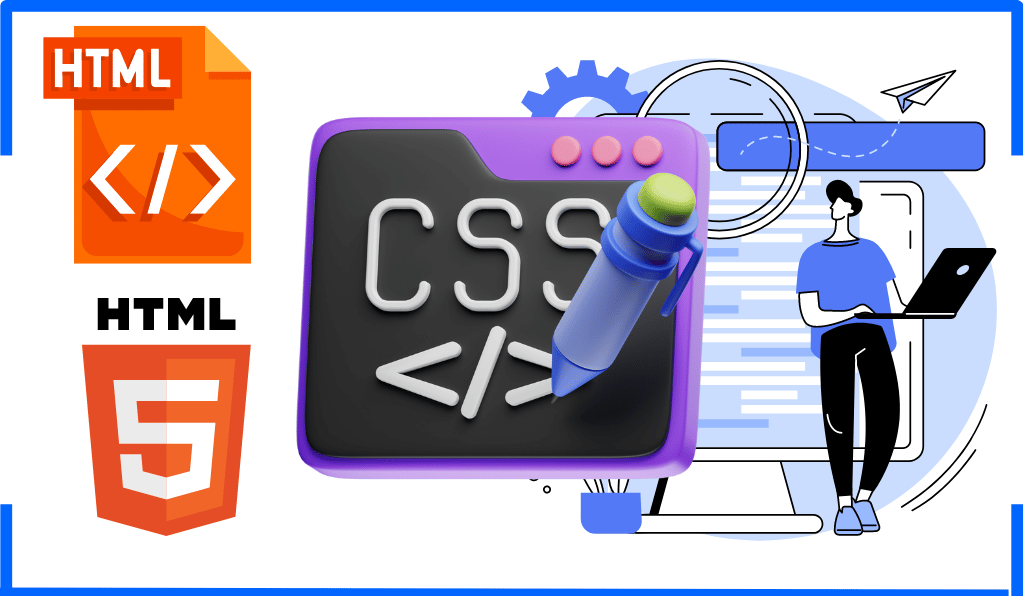Are you ready to take your Oracle database skills to the next level? In this comprehensive guide, we'll walk you through the process of connecting to an Oracle 23c database, understanding the Container Database (CDB) architecture, and working with Pluggable Databases (PDBs). Whether you're a seasoned DBA or just starting out, this tutorial will equip you with the knowledge you need to navigate Oracle's latest database technology.
Table of Contents
- Connecting to Oracle 23c Using SQL*Plus
- Understanding Container Database (CDB) Architecture
- Exploring Pluggable Databases (PDBs)
- Navigating Between CDB and PDBs
- Best Practices for Working with PDBs
Connecting to Oracle 23c Using SQL*Plus
Let's start by connecting to our Oracle 23c database using SQL*Plus. Follow these steps:
- Open your terminal or command prompt.
- Type the following command:
|
1 2 |
sqlplus / as sysdba |
- Press Enter and wait for the connection to establish.
Once connected, it's crucial to verify which database you're connected to. Run this query:
|
1 2 |
SELECT name FROM v$database; |
The result you see is your container database name. But in Oracle 23c, this is just the beginning of our journey.
Understanding Container Database (CDB) Architecture
Oracle 23c introduces the Container Database (CDB) architecture. Think of it as a sophisticated apartment complex:
- The CDB is the entire building
- The root container (CDB$ROOT) is like the main lobby
- Pluggable Databases (PDBs) are individual apartments
Exploring Pluggable Databases (PDBs)
To see the PDBs in your CDB, run this query:
|
1 2 |
SELECT name, con_id, open_mode FROM v$pdbs; |
You'll typically see two PDBs:
- PDB$SEED: A read-only template for creating new PDBs
- PDB1: Your primary workspace, open for read and write operations
Navigating Between CDB and PDBs
To check your current location within the database, use:
|
1 2 |
SHOW CON_NAME; |
If it returns CDB$ROOT, you're in the main container. To move to a specific PDB (like PDB1), use:
|
1 2 |
ALTER SESSION SET CONTAINER=PDB1; |
Verify your new location with SHOW CON_NAME; again.
Best Practices for Working with PDBs
- Always check your current container before performing operations
- Develop applications and run queries within PDBs, not the root container
- Use the root container (CDB$ROOT) only for overall database management tasks
- Regularly monitor the status of your PDBs using the
v$pdbsview
By following these practices, you'll ensure efficient and organized database management in Oracle 23c.
Conclusion
Congratulations! You've now mastered the basics of connecting to and navigating within an Oracle 23c database. Remember, the CDB architecture offers powerful features for database consolidation and management. As you continue your Oracle journey, keep exploring the capabilities of PDBs to make the most of this innovative database structure.
Happy database administrating!