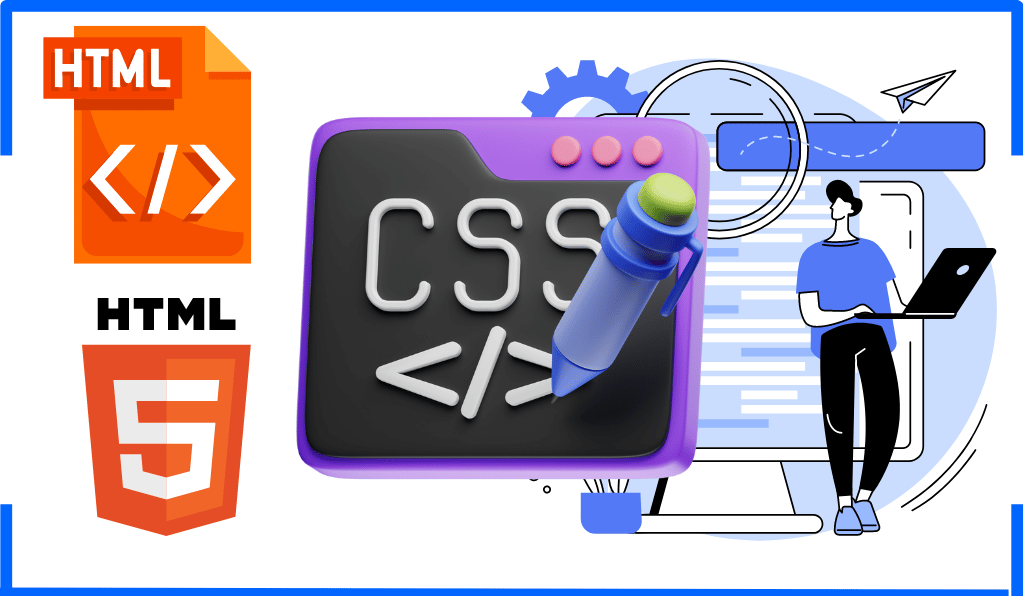Understanding Locks in Database Systems
Before we delve into the intricacies of FOR UPDATE cursors, it's crucial to understand the concept of locks in database systems.
What is a Lock?
A lock is a mechanism used by database management systems to control concurrent access to data. It's like a “reserved” sign on a library book – it prevents other users from modifying the data while it's being used by one process.
Types of Locks
- Shared Locks (S-locks): Allow multiple sessions to read data simultaneously but prevent any sessions from modifying the data.
- Exclusive Locks (X-locks): Prevent any other session from reading or modifying the locked data.
FOR UPDATE cursors typically acquire exclusive locks on the selected rows.
Example of Lock Behavior
Let's simulate a scenario to understand how locks work:
|
1 2 3 4 5 6 7 8 9 10 11 12 |
-- Session 1 BEGIN UPDATE employees SET salary = salary * 1.1 WHERE employee_id = 100; -- Don't commit yet END; -- Session 2 BEGIN UPDATE employees SET salary = salary * 1.2 WHERE employee_id = 100; -- This will wait until Session 1 commits or rolls back END; |
In this scenario, Session 1 acquires an exclusive lock on the row for employee_id 100. Session 2 will wait until Session 1 releases the lock (by committing or rolling back) before it can proceed.
Lock Contention: When Locks Collide
Lock contention occurs when multiple sessions compete for the same locks. It's like multiple people trying to check out the same library book simultaneously.
Simulating Lock Contention
Let's create a scenario that demonstrates lock contention:
|
1 2 3 4 5 6 7 8 9 10 11 12 13 14 15 16 17 18 19 20 21 22 23 24 25 26 27 28 29 30 31 32 33 34 35 |
-- Session 1 DECLARE CURSOR c_emp_update IS SELECT employee_id, salary FROM employees WHERE department_id = 60 FOR UPDATE; BEGIN FOR emp_rec IN c_emp_update LOOP -- Simulate long-running operation DBMS_LOCK.SLEEP(10); UPDATE employees SET salary = salary * 1.1 WHERE CURRENT OF c_emp_update; END LOOP; COMMIT; END; -- Session 2 (Run this while Session 1 is still executing) DECLARE CURSOR c_emp_update IS SELECT employee_id, salary FROM employees WHERE department_id = 60 FOR UPDATE NOWAIT; BEGIN FOR emp_rec IN c_emp_update LOOP UPDATE employees SET salary = salary * 1.1 WHERE CURRENT OF c_emp_update; END LOOP; COMMIT; EXCEPTION WHEN OTHERS THEN DBMS_OUTPUT.PUT_LINE('Error: ' || SQLERRM); END; |
In this simulation, Session 1 acquires locks on all employees in department 60 and processes them slowly. Session 2 tries to update the same rows but uses the NOWAIT option. It will immediately receive an ORA-00054 error (resource busy) instead of waiting.
Deadlocks: The Database Gridlock
A deadlock occurs when two or more sessions are waiting for each other to release locks, creating a circular dependency. It's like two people each holding a key to a lock that the other person needs to proceed.
Simulating a Deadlock
Here's a scenario that can lead to a deadlock:
|
1 2 3 4 5 6 7 8 9 10 11 12 13 14 15 16 |
-- Session 1 BEGIN UPDATE employees SET salary = salary * 1.1 WHERE employee_id = 100; -- Wait for 5 seconds to allow Session 2 to start DBMS_LOCK.SLEEP(5); UPDATE employees SET salary = salary * 1.1 WHERE employee_id = 101; COMMIT; END; -- Session 2 (Run this immediately after starting Session 1) BEGIN UPDATE employees SET salary = salary * 1.1 WHERE employee_id = 101; UPDATE employees SET salary = salary * 1.1 WHERE employee_id = 100; COMMIT; END; |
In this scenario:
1. Session 1 locks employee 100 and then tries to lock employee 101.
- Session 2 locks employee 101 and then tries to lock employee 100.
- Both sessions are now waiting for each other, creating a deadlock.
Oracle will detect this deadlock and automatically terminate one of the transactions (usually the one that has done less work) with an ORA-00060 error.
Performance Implications of FOR UPDATE Locks
FOR UPDATE locks can significantly impact system performance, especially in high-concurrency environments. Let's explore this with an example:
|
1 2 3 4 5 6 7 8 9 10 11 12 13 14 15 16 17 18 19 20 21 22 23 24 25 26 27 28 |
-- Scenario 1: Without FOR UPDATE DECLARE CURSOR c_emp IS SELECT employee_id, salary FROM employees WHERE department_id = 60; BEGIN FOR emp_rec IN c_emp LOOP -- Read operations only DBMS_OUTPUT.PUT_LINE(emp_rec.employee_id || ': ' || emp_rec.salary); END LOOP; END; -- Scenario 2: With FOR UPDATE DECLARE CURSOR c_emp IS SELECT employee_id, salary FROM employees WHERE department_id = 60 FOR UPDATE; BEGIN FOR emp_rec IN c_emp LOOP -- Read operations only DBMS_OUTPUT.PUT_LINE(emp_rec.employee_id || ': ' || emp_rec.salary); END LOOP; COMMIT; END; |
In Scenario 1, other sessions can freely read and update these rows while this cursor is open. In Scenario 2, other sessions are blocked from updating (and potentially from reading, depending on the isolation level) these rows until this transaction commits.
Best Practices for Optimal Lock Management
- Use FOR UPDATE judiciously: Only use it when you actually need to update rows.
- Minimize lock duration: Process and commit/rollback as quickly as possible.
- Lock at the appropriate level: Use FOR UPDATE OF column_name to lock specific columns when possible.
- Implement timeout mechanisms: Use WAIT n to specify a maximum wait time.
- Handle exceptions gracefully: Be prepared to handle ORA-00054 (resource busy) and ORA-00060 (deadlock detected) errors.
- Consider alternative locking strategies: For some scenarios, optimistic locking or application-level locking might be more appropriate.
- Monitor lock contention: Use Oracle's data dictionary views (e.g., V$LOCK, V$SESSION) to identify and resolve locking issues.
Conclusion: Balancing Data Integrity and System Performance
FOR UPDATE cursors are powerful tools for ensuring data integrity in multi-user database environments. However, their power comes with the responsibility to use them wisely. By understanding the mechanisms of locks, the dangers of deadlocks, and the performance implications of exclusive locks, you can make informed decisions about when and how to use FOR UPDATE cursors.
Remember, the goal is to strike a balance between maintaining data consistency and allowing for optimal system performance and concurrency. With the knowledge and best practices outlined in this article, you're well-equipped to navigate the challenges of concurrent data access and write robust, efficient PL/SQL code.